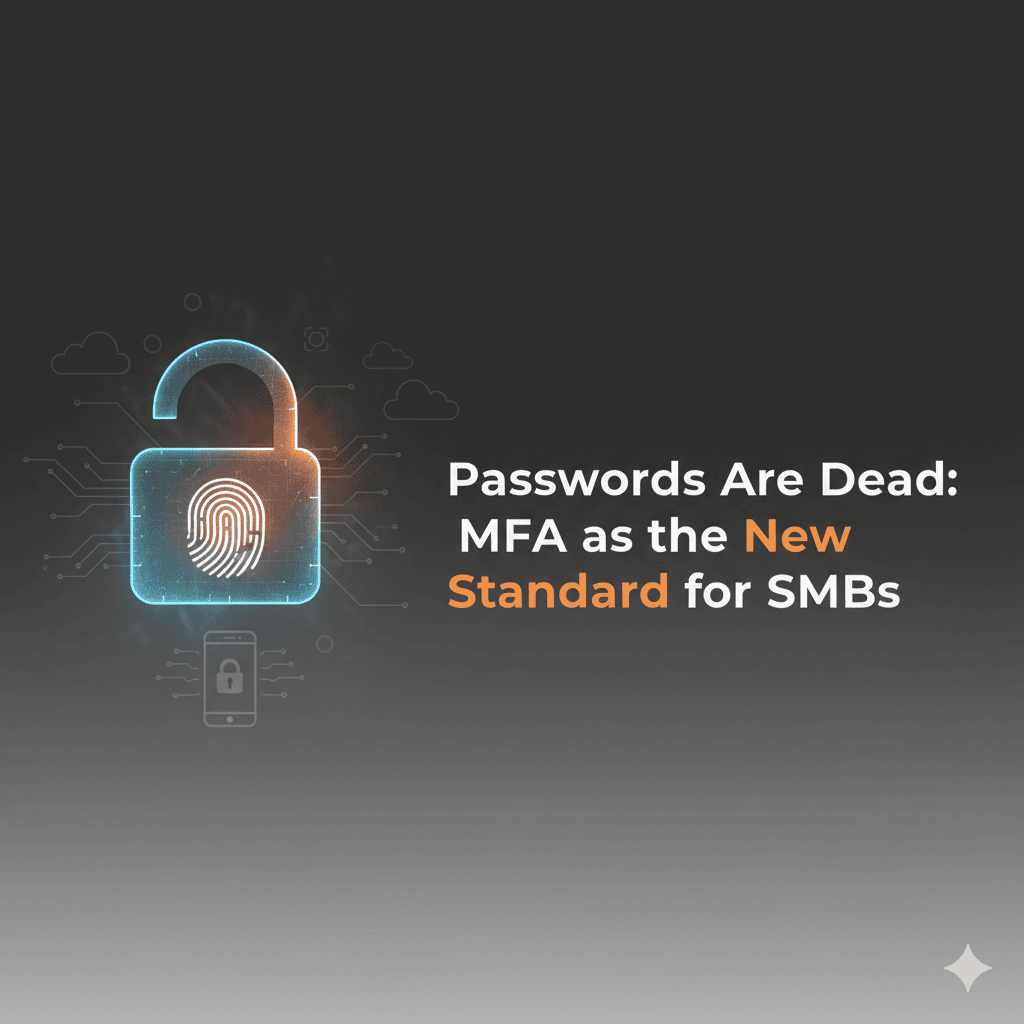Passwords Are Dead: MFA as the New Standard for SMBs
Passwords have been the main way to protect business accounts for years, but they are no longer enough. Multi-factor authentication (MFA) has become the new standard for small and medium businesses because it stops most attacks even when passwords are stolen. Hackers can easily steal passwords through phishing emails or use automated tools to break weak passwords.
Your business faces real risks when you rely only on passwords. One stolen password can give criminals access to your email, financial systems, and customer data. This can cost your business thousands of dollars and damage your reputation. Even strong passwords can be compromised through data breaches at other companies.
MFA adds an extra layer of security by asking users to prove who they are in more than one way. This might include something you know like a password, something you have like your phone, or something you are like your fingerprint. When you use MFA, hackers cannot get into your accounts even if they steal your password because they still need that second proof of identity.
Key Takeaways
- Passwords alone cannot protect your business from modern cyber attacks and data breaches
- MFA blocks most credential-based attacks by requiring multiple forms of identity proof
- Small businesses should start with MFA on email and financial systems before expanding to all accounts
Why Passwords Are No Longer Enough
Passwords create weak security gaps that modern cyber threats easily exploit. Small and medium businesses face rising risks from password attacks, data breaches, and stolen credentials.
The Limitations of Password-Based Security
Passwords have basic flaws that make them poor security tools. Most people use weak passwords that hackers can crack in seconds.
Common weak passwords like “123456” and “password” take less than one second to break. Even stronger passwords face problems when people reuse them across multiple accounts.
Password reuse puts your entire business at risk. When hackers steal one password, they can access all your accounts that use the same login details.
People also share passwords to work faster. This creates more security holes in your system.
Password reset processes add another weak point. Hackers can trick your team into resetting passwords through fake emails or phone calls.
Most passwords rely on things people know or remember. This makes them easy targets for social engineering attacks.
Common Password-Related Risks for SMBs
Small businesses face specific password threats that can shut down operations quickly. Credential stuffing attacks use stolen password lists to break into business accounts.
Hackers buy millions of username and password combinations on the dark web. They use automated tools to test these combinations on your business systems.
Brute force attacks try thousands of password guesses per minute. Weak passwords fall to these attacks within hours or days.
Phishing emails trick your employees into giving away their passwords. These attacks look like real messages from banks, vendors, or software companies.
Password-related risks for SMBs include:
- Lost customer data and privacy violations
- Locked business systems and lost productivity
- Stolen money from bank accounts
- Damaged reputation and lost customers
- Legal costs and compliance fines
Many SMBs store passwords in unsafe places like spreadsheets or sticky notes. This makes it easy for hackers to find all your login details at once.
Recent Data Breaches Demonstrating Password Failures
Major data breaches in 2024 and 2025 show how password-only security fails against modern cyber threats. These attacks affected millions of users and thousands of businesses.
LastPass suffered multiple breaches where hackers stole encrypted password vaults. Even though passwords were encrypted, this put millions of users at risk.
Toyota reported a breach affecting 3.1 million customers due to weak access controls and password failures. The attack lasted for years before discovery.
Business email systems face constant attacks. Microsoft 365 accounts get targeted daily through password spraying and credential theft.
Healthcare organizations lost patient data through password attacks. These breaches cost millions in fines and legal fees.
Small businesses often appear in breach reports because they use the same passwords across multiple systems. One stolen password leads to complete system access.
Recent breach patterns show hackers focus on:
- Cloud-based business systems
- Email accounts with financial access
- Remote work tools and VPNs
- Customer databases and payment systems
These breaches prove that passwords alone cannot protect your business from determined attackers.
Multi-Factor Authentication: The New Security Baseline
Multi-factor authentication requires users to provide two or more verification factors to access accounts, making it significantly harder for cybercrimkers to breach systems. This approach combines different authentication methods to create multiple security layers that protect sensitive business data.
What Is Multi-Factor Authentication (MFA)?
Multi-factor authentication is a cybersecurity method that requires users to verify their identity using two or more different factors. These factors fall into three main categories: something you know, something you have, and something you are.
The first factor is typically a password or PIN. The second factor might be a code sent to your phone or generated by an app. The third factor could be your fingerprint or face scan.
MFA works by creating multiple checkpoints that attackers must overcome. Even if someone steals your password, they still need access to your phone or biometric data to complete the login process.
For SMBs, MFA provides enterprise-level security without requiring complex IT infrastructure. Most modern business applications support MFA integration, making implementation straightforward for small teams.
Types of Authentication Methods
Knowledge-based factors include passwords, PINs, and security questions. These rely on information only you should know, but they can be guessed or stolen through data breaches.
Possession-based factors use devices you own. SMS codes sent to your phone are common, but authenticator apps like Microsoft Authenticator or Google Authenticator are more secure. Hardware tokens and smart cards also fall into this category.
Biometric factors use your unique physical characteristics. Fingerprint scanners, facial recognition, and voice recognition are becoming standard on modern devices.
Location-based factors verify your geographic location or network. Some systems check if you’re logging in from your usual location or company network.
Time-based factors restrict access to specific hours or time windows. This method works well for businesses with set operating hours.
Comparing MFA With Single-Factor Authentication
Single-factor authentication relies only on passwords, leaving accounts vulnerable to common attacks. Password breaches affect millions of users annually, and weak passwords can be cracked in seconds.
MFA reduces successful cyberattacks by 99.9% compared to password-only systems. This dramatic improvement comes from requiring attackers to compromise multiple authentication factors simultaneously.
Cost differences favor MFA for SMBs. While single-factor systems seem cheaper upfront, data breaches cost small businesses an average of $2.98 million per incident. MFA implementation costs are minimal compared to potential breach damages.
User experience varies between approaches. Single-factor authentication is faster but less secure. MFA adds 10-30 seconds to login processes but prevents costly security incidents that can shut down business operations for days or weeks.
Compliance requirements increasingly mandate MFA for businesses handling sensitive data. Many insurance policies now require MFA to maintain cybersecurity coverage.
MFA for SMBs: Implementation and Best Practices
Smart MFA implementation requires picking authentication methods that match your business needs, securing your most important systems first, and keeping the process simple enough that employees will actually use it.
Choosing the Right MFA Methods
Not all MFA methods offer the same level of security. SMS codes are common but can be intercepted by attackers.
App-based authentication provides stronger protection. Microsoft Authenticator, Google Authenticator, and similar apps generate codes that refresh every 30 seconds.
Push notifications work well for most SMBs. Users get a prompt on their phone and tap to approve or deny the login attempt.
Hardware tokens offer the highest security but cost more. These physical devices generate codes or connect via USB.
Biometric options like fingerprints work best when built into devices employees already use. Face recognition and fingerprint scanners add security without extra hardware costs.
Avoid SMS codes when possible. Phone numbers can be hijacked through SIM swapping attacks.
Rolling Out MFA for Critical Systems
Start with your most valuable systems instead of trying to protect everything at once. Email accounts should be your first priority since they often hold password reset links.
Phase 1: Email and cloud platforms
- Microsoft 365 or Google Workspace
- Cloud file storage systems
- Business email accounts
Phase 2: Financial and sensitive systems
- Banking and payment platforms
- Customer databases
- Accounting software
Phase 3: Everything else
- Social media accounts
- Vendor portals
- Remote access tools
Enable MFA for admin accounts first. These have the most access and cause the most damage if compromised.
Test each system before rolling out to all users. Make sure backup access methods work if the primary MFA method fails.
Balancing Security and Usability
Your MFA system must be secure enough to stop attackers but simple enough that employees use it correctly. Complex systems often get bypassed or disabled.
Choose methods that work across all devices your team uses. Remote workers need options that function on phones, tablets, and laptops.
Single Sign-On (SSO) reduces the number of times users need to authenticate. Employees log in once and access multiple systems without entering passwords again.
Set up backup authentication methods. If someone loses their phone, they need another way to access work systems.
Train your team on why MFA matters and how it protects both the business and their personal accounts. Show them the actual steps instead of just sending written instructions.
Consider user habits when picking methods. If your team already uses smartphones for work, app-based authentication makes sense.
Risks and Challenges of MFA Adoption
MFA brings strong security benefits but also creates new attack surfaces and implementation hurdles. Cybercriminals have adapted their methods to target MFA systems directly, while businesses face common deployment mistakes that can weaken their security.
Phishing Attacks Targeting MFA
Modern phishing attacks now target both passwords and MFA codes in real-time. Attackers create exact copies of legitimate login pages that steal your credentials and authentication codes.
These phishing-resistant attacks work by capturing your login information as you type it. The attacker then immediately uses your stolen password and MFA code to access your account before the code expires.
Cybercriminals use advanced techniques like:
- Man-in-the-middle attacks that intercept your authentication session
- Real-time phishing kits that automate credential theft
- Social engineering to trick users into providing codes over the phone
Your employees may not recognize these sophisticated attacks. The fake login pages look identical to real ones and often use similar web addresses.
SIM Swapping and Intercepted SMS Codes
SMS-based MFA faces serious security weaknesses that attackers actively exploit. SIM swapping lets criminals transfer your phone number to their device and receive your authentication codes.
SIM swapping happens when attackers convince your phone carrier to move your number to a new SIM card. They often use stolen personal information to impersonate you during customer service calls.
Once they control your phone number, they can:
- Receive all your SMS authentication codes
- Reset passwords on your accounts
- Access banking and business applications
OTP interception poses another risk. Text messages travel through multiple network systems where they can be intercepted. Desktop SMS apps also make codes visible to anyone with computer access.
The National Institute of Standards and Technology recommends avoiding SMS authentication entirely. Consider using authenticator apps or hardware tokens instead.
Common Pitfalls in MFA Deployment
Many businesses make critical mistakes during MFA implementation that reduce security effectiveness. Partial deployment across only some users or applications leaves dangerous security gaps.
Incomplete coverage creates weak points attackers can exploit. If you only protect high-value applications, criminals can use unprotected systems as entry points to reach sensitive data.
Common deployment errors include:
- Making MFA optional instead of mandatory
- Rolling out to all users simultaneously without testing
- Choosing weak authentication methods like SMS
- Failing to train employees properly
User resistance significantly impacts adoption rates. People avoid using MFA when they find it complicated or time-consuming. Poor user experience leads to workarounds that bypass security controls.
Legacy applications present special challenges. These older systems often cannot support modern MFA methods without expensive code changes. Many businesses skip MFA on legacy apps, creating security vulnerabilities.
Modern MFA Methods and the Move Beyond Passwords
Modern authentication methods are replacing traditional passwords with stronger security options like biometric verification, smartphone-based authentication, and passwordless systems. These technologies offer better protection while making login processes faster and more user-friendly.
Biometrics and Advanced Authentication
Biometric authentication uses your unique physical features to verify your identity. Fingerprints are the most common method, built into most smartphones and laptops today.
Your fingerprint scanner creates a digital template that stays on your device. This means hackers can’t steal your fingerprint data from a remote server.
Face recognition and voice authentication are also growing in popularity. These methods work well because they’re harder to fake than passwords.
Windows Hello and Touch ID show how biometrics can replace passwords completely. You simply touch a sensor or look at your camera to log in.
The main benefit is speed and security combined. You can’t forget your fingerprint like you forget a password.
Push Notifications Versus Traditional OTPs
Push notifications send authentication requests directly to your phone through an app. You tap “approve” or “deny” to complete your login.
Traditional OTP (one-time password) methods send codes via text message or email. You then type these codes into the login screen.
Push notifications are faster and more secure than OTP codes. Text messages can be intercepted by attackers using SIM swapping techniques.
Microsoft Authenticator and Google Authenticator apps use push notifications effectively. They show you which app or service is requesting access.
OTP codes expire quickly, usually within 30-60 seconds. Push notifications can include extra details like your location and device type for added security.
The choice between push and OTP often depends on your phone’s internet connection and app availability.
Passwordless Authentication and Passkeys
Passwordless authentication eliminates passwords entirely from the login process. Passkeys are the newest technology making this possible.
Passkeys use your device’s built-in security features like fingerprint readers or face recognition. They create unique digital keys that work only with specific websites.
Your passkey stays on your device and never travels over the internet. This makes it impossible for hackers to steal during data breaches.
Apple, Google, and Microsoft all support passkeys across their platforms. You can use the same passkey on your phone, tablet, and computer.
Setting up passkeys is simple. You visit a website, choose “create passkey,” and use your biometric authentication to confirm.
The technology works even when you’re offline, unlike methods that require internet connectivity for verification codes.
The Future of Authentication for SMBs
Modern authentication will continue to evolve with better integration options and new security methods. These changes will make it easier for small businesses to protect their systems while reducing costs and complexity.
Integration With Existing Identity Providers
Your business can connect MFA tools with systems you already use. Microsoft 365 offers built-in MFA that works with your existing accounts.
Popular integration options include:
- Single Sign-On (SSO) – Users log in once to access all business apps
- Directory services like Active Directory
- Cloud identity providers such as Ping Identity
- Email and calendar systems
SSO reduces password reset requests by up to 50%. Your IT team spends less time helping users who forget passwords.
Most MFA solutions now connect easily with common business tools. This means you don’t need to replace your current systems.
Key benefits of integration:
- Faster user login times
- Fewer help desk tickets
- Lower training costs
- Better user experience
Continuous Improvement and Emerging Trends
New authentication methods are making cybersecurity stronger and easier to use. Passwordless login is becoming the new standard for many businesses.
Emerging authentication trends:
- Biometric verification using fingerprints or face recognition
- Hardware security keys that plug into devices
- Push notifications to approved mobile devices
- Risk-based authentication that checks login location and time
These new methods reduce phishing attacks by 99%. They also work faster than typing passwords.
Your cybersecurity will improve as these tools become cheaper. Many solutions now cost less than $5 per user each month.
What to expect in the next two years:
- More built-in MFA in business software
- Easier setup processes
- Better mobile device support
- Stronger protection against cyber threats
Frequently Asked Questions
SMBs often need specific guidance on implementing MFA effectively. These answers address the most common concerns about security benefits, integration processes, and practical implementation strategies for businesses transitioning away from password-only systems.
What are the primary benefits of multi-factor authentication (MFA) for small to medium-sized businesses (SMBs)?
MFA protects your sensitive data like customer records and financial information from unauthorized access. It reduces password-related breaches by up to 99.9% compared to passwords alone.
Your business gains a second layer of security that makes it much harder for hackers to break in. Even if someone steals your password, they still can’t access your accounts without the second factor.
MFA helps you meet compliance requirements in many industries. It also builds trust with clients and partners who expect secure digital interactions.
The technology fits easily into your existing systems. You don’t need big budgets or complex tools to get strong protection.
How does the integration of MFA enhance security measures in comparison to traditional password systems?
Traditional passwords create a single point of failure for your accounts. If someone gets your password, they have complete access to your systems.
MFA stops this timeline at day one. A stolen password becomes useless without the second authentication factor.
Your security improves because MFA prevents most credential-based attacks before they cause damage. Attackers can’t simply use phishing emails or data breaches to access your accounts.
The system also adapts to user behavior. Modern MFA can detect unusual login patterns and require additional verification when needed.
What steps should an SMB take to transition successfully from password-based security to an MFA-centric approach?
Start by auditing your current MFA coverage. Create a checklist of all user roles and systems to identify where MFA is missing.
Choose authentication methods that match your workflow. Field teams might need different solutions than office staff.
Make the setup process simple for your team. Provide step-by-step guides or short video walkthroughs to reduce confusion.
Enforce MFA for all users, including contractors and remote staff. Use centralized policies to monitor usage and ensure compliance.
Evaluate multiple MFA providers before choosing one. Look for options that integrate with your existing systems and offer good support.
Can MFA be considered an effective solution against phishing attacks and identity theft for businesses?
Yes, MFA stops most phishing attacks even when employees fall for fake emails. Attackers might get your password, but they can’t access your accounts without the second factor.
Traditional phishing becomes much less effective because criminals need both your credentials and your phone or authenticator app. This creates a major barrier for most attacks.
MFA also protects against identity theft by making stolen personal information less valuable. Criminals can’t easily impersonate your employees or access business accounts.
However, you should avoid SMS-based MFA when possible. Text messages can be intercepted through SIM-swapping attacks.
What kinds of MFA options are most suitable for SMBs with limited IT resources?
Authenticator apps like Microsoft Authenticator or Google Authenticator work well for most SMBs. They’re free, easy to set up, and don’t require special hardware.
Push notifications offer good security with minimal user friction. Your employees just tap “approve” on their phone when logging in.
Biometric options like fingerprint or face recognition work well if your team uses modern devices. These methods are fast and secure.
Avoid SMS codes as your primary MFA method. They’re vulnerable to attacks and not much more secure than passwords alone.
Hardware tokens work for high-security needs but may be impractical for field teams or remote workers.
In the context of evolving cyber threats, how often should SMBs review and update their MFA protocols?
Review your MFA setup every six months to ensure it still meets your business needs. Check for new threats and updated security recommendations.
Update your protocols whenever you add new systems or change your team structure. New employees, contractors, or software often require MFA adjustments.
Monitor your MFA usage monthly to identify non-compliant accounts or weak authentication methods. Flag any users still relying on SMS or email codes.
Stay informed about new MFA features from your provider. Many platforms regularly add stronger authentication options and better integration tools.
Conduct annual training to keep your team current on MFA best practices. Security awareness helps prevent social engineering attacks that bypass technical controls.